Is your AC compressor on but fan not running? Navigating this challenge requires understanding its potential causes, pinpointing the exact problem, and identifying suitable solutions. This detailed guide will lead you through each stage, ensuring you’re well-equipped to address this air conditioner dilemma.
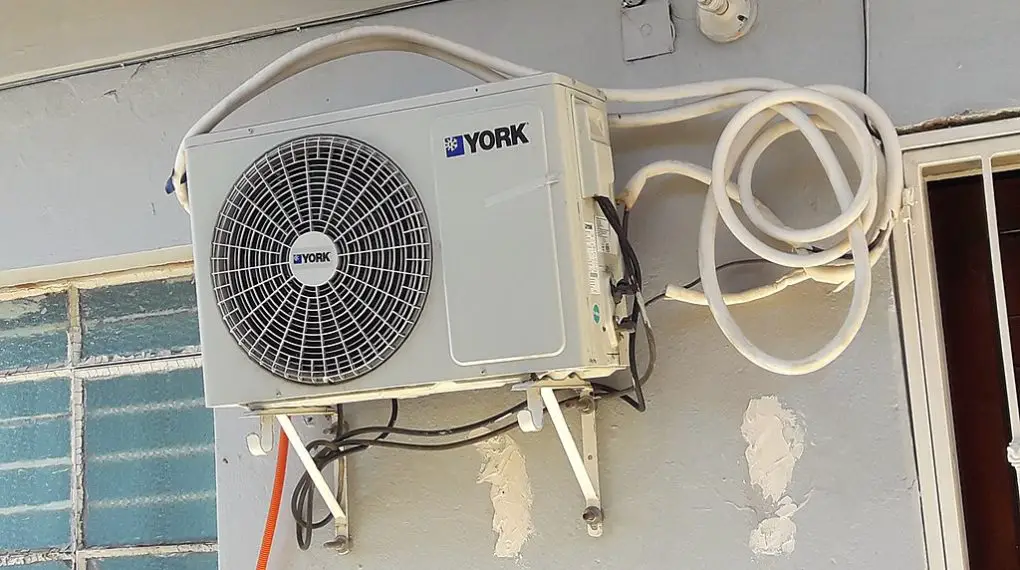
Table of Contents
Causes Behind Your AC Compressor On But Fan Not Running
Several factors can lead to the AC compressor on but fan not running problem. To resolve the problem, it’s crucial to first understand these underlying causes:
Defective fan motor: The fan motor powers the fan blades, ensuring the circulation of cooled air. If the motor is damaged or worn out, the fan cannot operate. Factors like age, overheating, or electrical issues can lead to a motor failure.
Bad capacitors: Capacitors are essential components that store and release energy, providing the initial boost required to start the fan motor. Over time, capacitors can degrade, lose their storage capacity, or become damaged due to power surges, leading to fan startup failures.
Thermostat issues: The thermostat acts as the communication bridge between you and your AC system. If it’s not registering the correct temperature or misinterpreting the set temperature, it may not send the necessary signals to activate the fan, even if the compressor is functioning.
Worn-out belts: Older AC models rely on belts to connect the motor to the fan. If these belts wear out or break, the fan won’t operate, even if the motor is running perfectly.
Diagnosing the AC Compressor On But Fan Not Running Problem
Before attempting any repairs, it’s essential to pinpoint the exact issue. Here’s a systematic approach to diagnosing the AC compressor on but fan not running problem:
Ensure the power is off: For safety, always disconnect the AC unit from its power source before inspecting or touching any component. This can be done by switching off the main power breaker or the unit’s disconnect switch.
Examine the capacitor: Wear gloves and safety goggles, then do a visual inspection. A faulty capacitor often appears swollen, bulged, or might even show signs of leakage. If you notice any of these signs, it’s a clear indication the capacitor needs replacing.
Check the fan motor: Manually spin the fan blades. If they don’t move smoothly or there’s noticeable resistance, the motor might be defective. Also, burnt odors or visible damage on the motor are other signs of failure.
Inspect the thermostat: Ensure the thermostat’s settings match your desired temperature and mode. Try adjusting its settings or resetting it. If the fan still doesn’t operate, the thermostat may be faulty.
Look for worn-out belts: If your unit has belts, inspect them for visible signs of wear, such as fraying, slackness, or cracks. A slack belt won’t effectively turn the fan, while a broken one renders the fan inoperative.
Solutions to the AC Compressor On But Fan Not Running Problem
Upon identifying the root issue, take the following corrective actions:
Replace the defective capacitor: Capacitors are relatively easy to replace but ensure you purchase the correct specifications for your unit. Remember always to handle capacitors with care, as they store electrical energy.
Repair or replace the fan motor: If the motor is the issue, consult an HVAC technician. In some cases, motors can be repaired, but often, replacement is more cost-effective and reliable.
Adjust or replace the thermostat: If recalibration doesn’t help, invest in a new thermostat. Modern thermostats offer advanced features, and energy savings, and are generally more reliable.
Replace worn-out belts: For belt-driven systems, always replace them with the correct size and type. Incorrect belts can lead to inefficiencies or further damage.
Seek professional help: If the problem persists or you’re unsure about a solution, don’t hesitate to hire a qualified HVAC technician. Their expertise can ensure the problem is effectively addressed and prevent potential future issues.
Check out these other articles…
AC Compressor Stops After Few Seconds: 5 Easy Solutions
AC Compressor Trip After 5 Minutes: Causes & Easy Solutions
AC Compressor Loud After Power Outage: Fixed in 4 Easy Steps
AC Compressor Runs After Shut Off: 3 Causes & Sure Solutions
AC Compressor Died After 2 Years: Causes & Actions to Take
Preventive Measures
To reduce the likelihood of facing such issues in the future, adopt the following best practices:
Regular Maintenance: Periodic inspections and maintenance can detect and rectify potential problems before they escalate. Clean or replace filters, inspect components for wear and tear and ensure the unit is free of debris.
Invest in surge protectors: Power surges can damage capacitors and other electrical components. Installing a surge protector can safeguard your AC system from such events.
Update outdated systems: If your AC system is old, consider upgrading to a newer model. Modern systems are more efficient, and reliable, and come with better safety features.
Protect the outdoor unit: Ensure the external part of your AC system is shielded from direct sunlight, rain, or falling debris. This can prolong the life of the components.
Consult with professionals: At least once a year, have a professional HVAC technician inspect your system. Their expert eye can catch issues you might miss and provide valuable recommendations.